Focus Filters
iOS 16 was released today and among the many new features that are now available, Focus Filters is one that I am very excited about.
Focus Filters allows apps to only show certain accounts, depending on the Focus that is currently activated. For example, you could automatically see only your work calendar when your Work focus is activated.
It is still possible to temporarily turn off filtering, as shown in the second image.
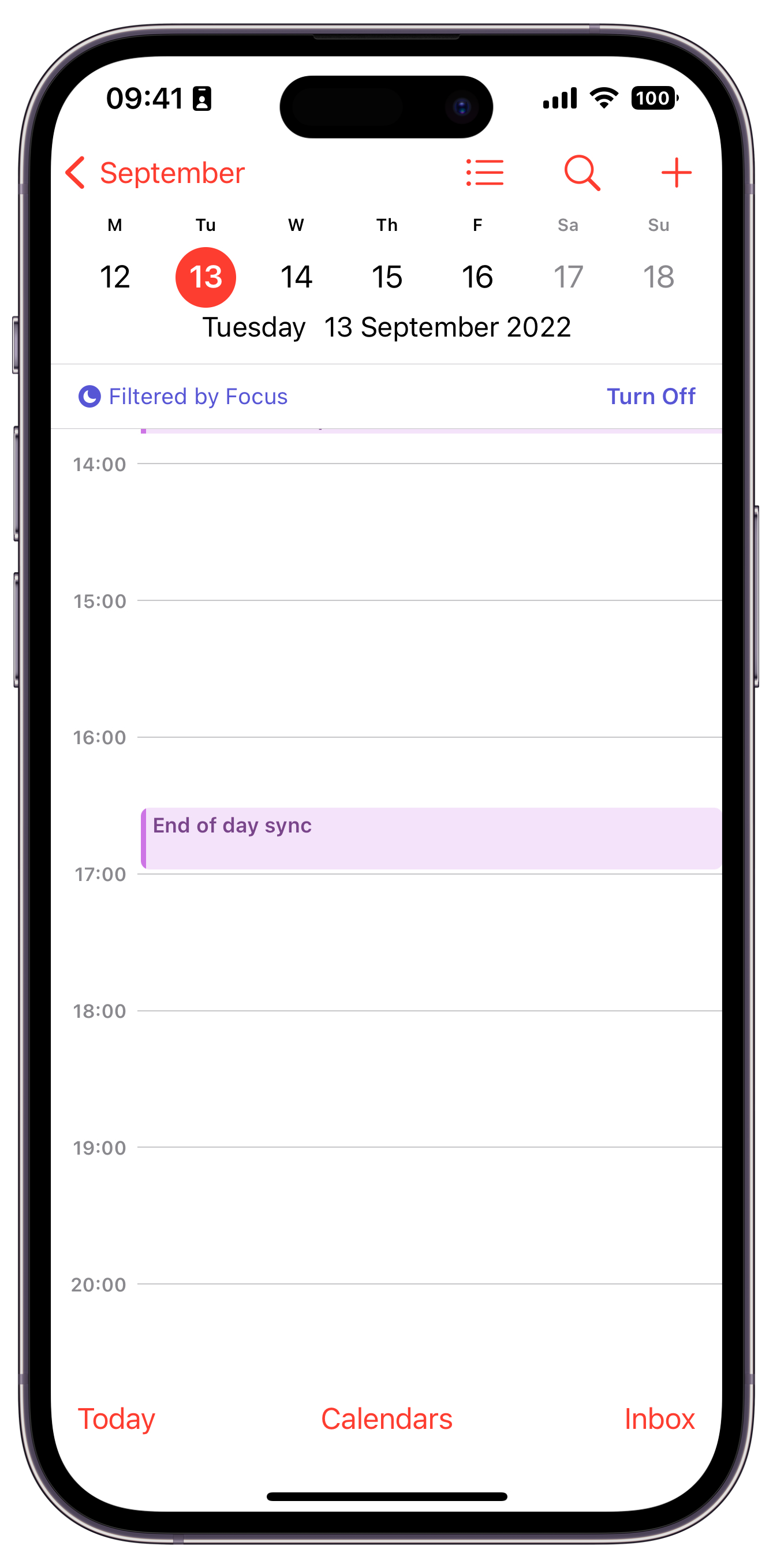
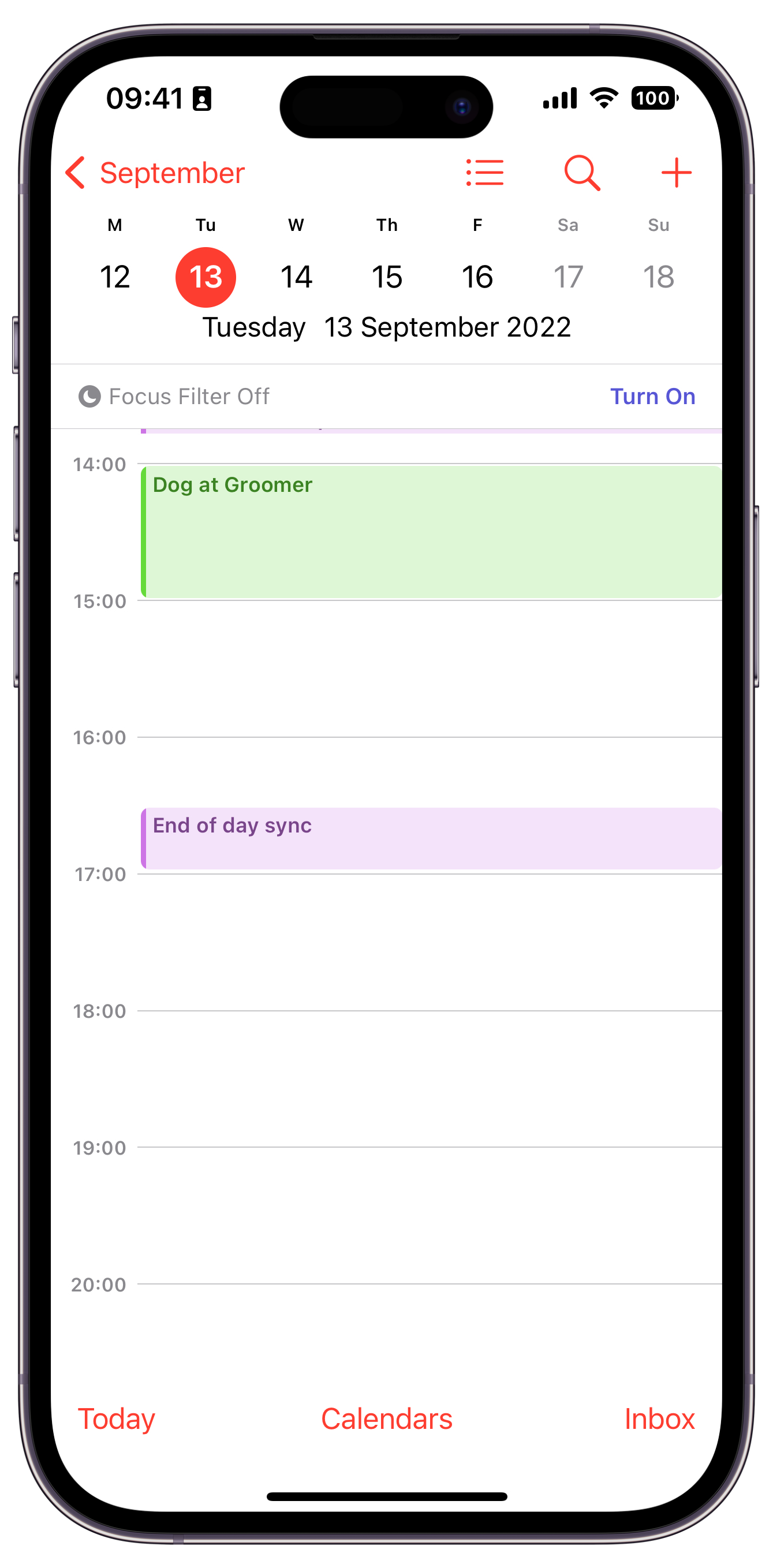
I like my default state to be no Focus mode being activated. One limitation that I’ve come across is that it’s not (yet) possible to exclude accounts from showing when no Focus is activated.
Thankfully there is a way to get most of the behaviour.
Shortcuts to the rescue
To get to the ideal state where work calendars are hidden when the Work Focus is not activated, I’ve set the calendars to not be shown on the Personal Focus that I’ve created.
Activating the Personal Focus shows my personal calendars, and hides work calendars.
This is almost perfect.
There are some times when I, for whatever reason, turn off all Focuses instead of turning on the Personal Focus. Maybe this just muscle memory. The Shortcuts app can cater for this.
In Shortcuts, I’ve created an Automation to enable my Personal Focus when my Work Focus is turned off.
To do this:
- Open the Shortcuts App
- Tap “Automation” in the navigation bar at the bottom
- Tap the “+” in the top right to create a new Automation then “Create Personal Automation”
- Scroll down to find the “Focus” category and choose the Focus that you want to be the trigger. For me, this is the Work Focus.
- Select “When Turning Off”, then “Next”
- Using the search near the bottom, find “Set Focus”
- Tap on the blue placeholders and choose the Focus you want to enable. For me, this is “Personal”
- Be sure to toggle “Off” to “On”
Now whenever I turn my Work Focus off, my Personal Focus will be activated.
Hopefully Apple will update Focuses so a default filter can be set when no Focus mode is activated. Until then, Shortcuts can help.